VMFS Data Recovery
VMFS Data Recovery Services From DSR
It is unavoidable to lose data; therefore, professionals have long emphasized the importance of data backup. It is vital, especially when working with virtual disks and virtual machines, to have a backup of all of the data that is being stored. As a result of the failure of your VMFS volume, it may be difficult, if not impossible, to recover data from your failed machine or disc. As a result, it is recommended to take precautions to safeguard the security of your data in advance.
It is vital to protect data, but recovering it is not as difficult and complicated as it appears when using DSR data recovery services. Professionals from DSR can assist you if your VMFS disc fails and your data becomes corrupt. We at DSR, with our years of data recovery knowledge, guarantee that you will recover your data successfully 100 percent of the time.

What Exactly Is The Vmware VMFS System?
VMware VMFS (Virtual Machine File System) is a clustered file system that is utilised by the VMware vSphere virtualization platform. When used with several VMware ESX Server installations, this file system delivers the best possible storage virtualization. Before we go into the specifics of the VMFS data recovery tool, let’s take a look at the most common reasons for data loss and how to avoid them.
Variety Factors Causing Data loss On VMFS
Data stored on your VMware virtual machines may become inaccessible or corrupted for a variety of causes, including system failure. The following are the most frequently seen causes of data loss situations:
- Unintentional deletion of virtual file discs is a serious problem.
- Mechanical failure or a problem with the RAID system.
- Virtual disc files (VMDK) or data storage volumes that have been corrupted.
- VMware data store is being re-formatted.
- A software failure that occurs as a result of a poor update.
- VMware vSphere is a virtualization platform.
- Snapshots that have been deleted
DSR Helps in recovering your data from the following situations:
- Deleted or lost virtual file system.
- Snapshots that have been deleted.
- Hard drives that are not accessible.
- Folders with many levels of organization.
- Data, files, and virtual computer systems of all kinds are supported.
View Our All Services
Why DSR Data Recovery Services:
Recovery services that are more responsive and adaptable.
- Emergency Data Recovery Services are available around the clock.
- Free media evaluation with a convenient pick-up and drop-off location
- Virtual machine data recovery facilities that are state-of-the-art.
- The policy of “No Recovery, No Fee” is in effect.
- Customer Service that is second to none.
- Get in touch with the data recovery professionals for a complimentary consultation.
To obtain VMFS data recovery services that are quick, efficient, safe, and risk-free, call the specialists at DSR at 91-81300-64264 today.
VMFS Data Recovery Services - FAQ
What is VMFS recovery and how does it work?
Data from healthy and corrupted virtual disc images created in all versions of VMware ESX server can be restored using hitech VMware data recovery tool in a completely automated manner under supervision of experts.
How can I keep the VMFS boot image from becoming corrupted?
In order for the ESXi server to boot, it generates a RAM disc, loads the stored image from the previously stated FAT, and then begins the system boot from the RAM disc. Additionally, there are various checks to ensure the integrity of the boot image that is stored, which essentially prevents it from becoming corrupted. It could be caused by either software or hardware changes.
VFMS volume is not mounted. What shall I do in this situation?
If you are unable to mount the VMFS volume, try using the ESX service console or direct console. Please keep in mind that the console must be enabled in the server’s parameters before it can be used. The ESXCLI or vicfg-volume commands are used to mount a VMFS volume.
Is it possible to recover from VMFS?
It all depends on what you’re trying to find. In any event, you must proceed with caution. If you see the data storage tab or browser, but it is empty, then you may only be able to get aid from a VMFS datastore recovery service. It may also be able to recover the data store if the LUN is visible but there is no data store on it. This is accomplished by recovering the partition table from the LUN.
When it comes to VMFS data recovery, what are the distinguishing characteristics of DSR?
We created a machine that could plainly read the VMFS file system. We can recover information from VMFS formatted drives, whether they are corrupted or in good working order. We can also restore VMFS images from VMware, ESXi Server, and VMFS volumes that have been corrupted or become inaccessible due to a hard drive failure. These are some of the distinguishing characteristics of our VMFS data recovery service.